Forex trading is more accessible than ever, especially for beginners. Choosing the right app can help you learn the basics, practice strategies, and trade confidently. This guide reviews six beginner-friendly forex trading apps in 2025, focusing on ease of use, demo accounts, educational tools, and costs.
Top Picks for Beginners:
- For Traders: Simple interface, step-by-step tutorials, and a demo account for practice.
- IG Trading App: User-friendly, with interactive courses and daily market insights.
- OANDA Trade: Transparent pricing, economic calendar, and no minimum deposit.
- FOREX.com: Risk management tools, live webinars, and 24/7 support.
- Plus500: Intuitive design, unlimited demo trading, ideal for learning basics.
- MetaTrader 4 (MT4): Advanced tools with broker flexibility, but a steeper learning curve.
Quick Comparison:
| App | Best Feature | Limitation | Ideal For |
|---|---|---|---|
| For Traders | Beginner-focused tutorials | Limited advanced tools | Complete newcomers |
| IG Trading | Professional tools & research | Overwhelming for some | Ambitious learners |
| OANDA Trade | No minimum deposit | Outdated interface | Budget-conscious traders |
| FOREX.com | Strong risk management | Higher spreads | Cautious beginners |
| Plus500 | Simple interface | Limited to CFDs | Learning basics |
| MetaTrader 4 | Advanced tools | Complex setup | Tech-savvy beginners |
Each app offers demo accounts to practice risk-free. Start with what fits your needs and trading goals.
Best Forex Trading App's for Beginners (TOP 5)
1. For Traders
For Traders is a forex platform designed with beginners in mind, offering a straightforward way to dive into currency trading while building practical skills.
User Interface
The app keeps things simple with a clean, user-friendly design. Its layout and navigation make it easy to access market data and account details without unnecessary distractions. By focusing on clarity, the platform ensures that newcomers can concentrate on learning the ropes of trading without feeling bogged down by overly complex features.
Educational Resources
To help users understand the basics of trading, For Traders provides a dedicated learning center. This section is packed with tutorials and guides that break down key concepts like trading fundamentals and risk management. Everything is explained in plain language to ensure that beginners can build their knowledge step by step.
Demo Trading
One standout feature is the demo trading option, which allows users to test strategies in real market conditions without putting their money on the line. This hands-on practice helps beginners get comfortable with the platform and trading process before moving on to live trading.
2. IG Trading App
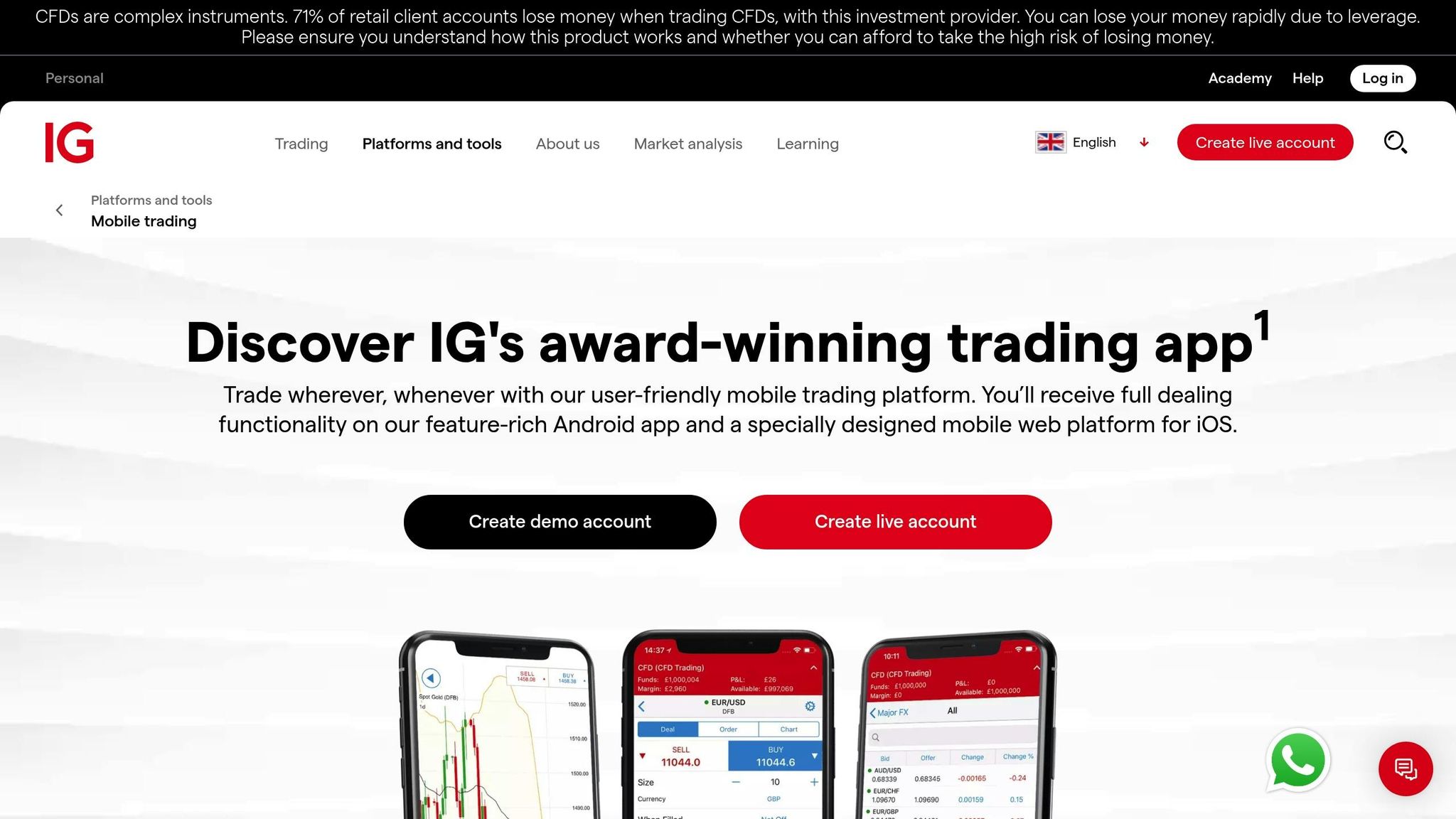
The IG Trading App provides a user-friendly platform packed with tools designed to help beginners navigate the world of forex trading. It offers access to major currency pairs and a variety of features to support new traders.
User Interface
The app's design is straightforward and easy to navigate. The main dashboard gives users a clear view of their open positions, account balance, and market activity. Key sections like markets, positions, and account management are organized under clearly labeled tabs. A customizable watchlist allows users to monitor essential currency pairs like EUR/USD or GBP/USD, with color-coded price changes that make spotting trends simple. The one-tap trading feature makes entering a position quick and hassle-free. Combined with its clean layout, the app creates an inviting environment for beginners to explore trading.
Educational Resources
IG Trading App goes beyond trading tools by offering a variety of educational resources to help users grow their skills. Through IG Academy, users can access interactive courses that cover forex fundamentals step by step. Additionally, daily market analysis and video tutorials provide practical insights into trading scenarios, making it easier for new traders to understand real-world applications.
Demo Trading
For those who want to practice before diving into live trading, the app includes a demo account. This feature simulates live market conditions, giving users a safe space to build confidence and refine their strategies. The demo account remains available for ongoing practice, ensuring traders can learn at their own pace without any financial risk.
Regulation
In the United States, the IG Trading App operates under strict regulatory oversight to protect client funds and promote fair pricing practices. This ensures that users can trade with peace of mind.
Cost Structure
The app’s pricing model is designed with transparency in mind. It uses a spread-based structure, meaning there are no hidden fees like minimum deposits or monthly charges. Spread costs are displayed upfront, making it easy for users to understand and manage their trading expenses.
3. OANDA Trade
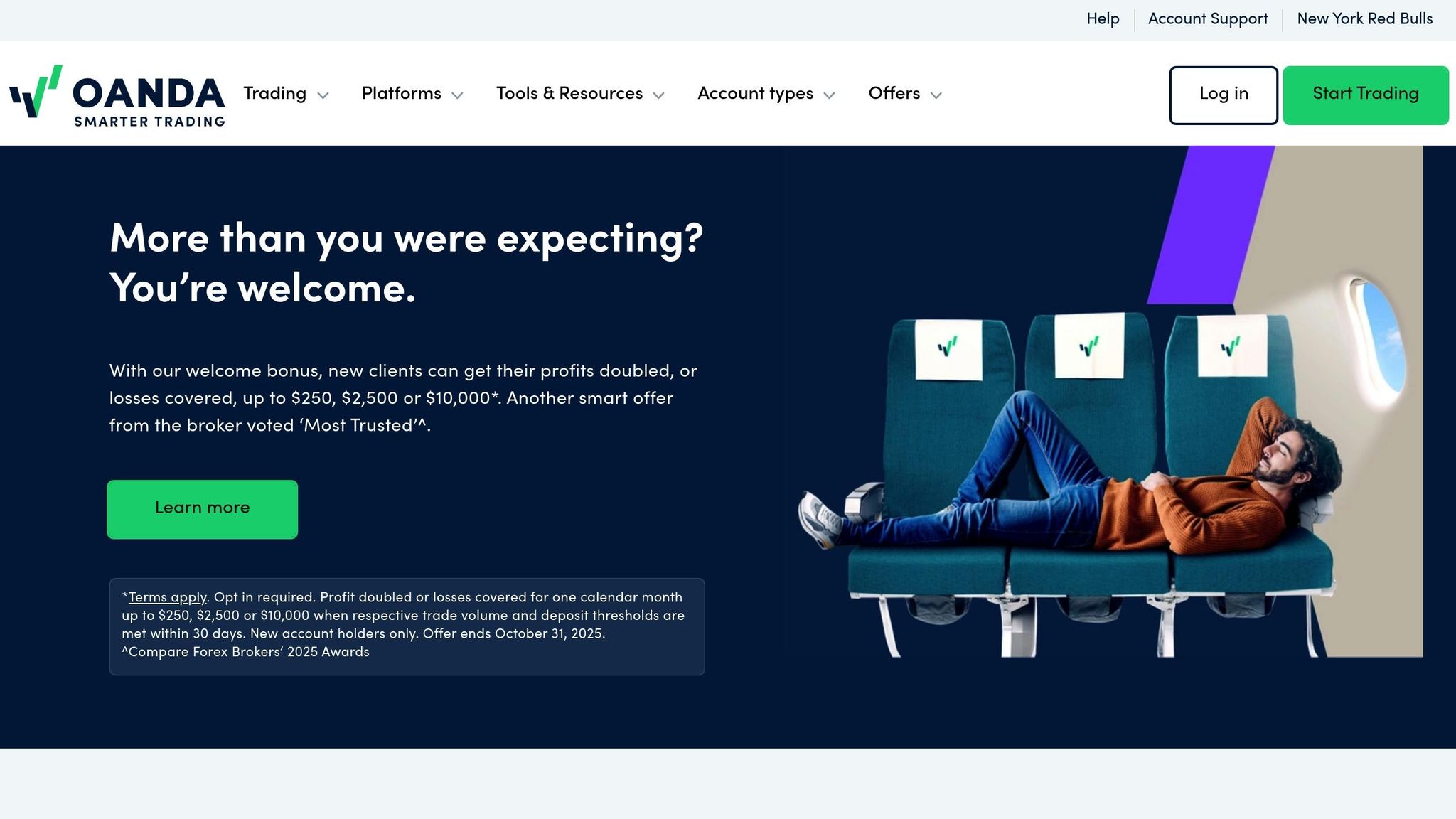
Continuing from our review of For Traders and IG Trading App, OANDA Trade is another platform that strikes a balance between powerful trading tools and simplicity, making it a great choice for beginners. It provides access to over 70 currency pairs and offers competitive pricing that’s particularly appealing to those just starting out.
User Interface
The OANDA Trade app is designed with simplicity and usability in mind. Its clean layout ensures new users won’t feel overwhelmed. Key features like charts, trade tickets, and market analysis are easily accessible through clearly labeled tabs at the bottom of the screen. On the main dashboard, you’ll find your account balance, open positions, and profit/loss displayed prominently.
One standout feature is the customizable charting interface. Whether you’re analyzing 1-minute charts or taking a broader view with daily charts, switching between timeframes is effortless. The app keeps its charting tools organized, avoiding unnecessary clutter. Setting price alerts is straightforward, allowing users to stay updated on market movements without needing to constantly monitor the app. This streamlined design makes it easy for beginners to navigate while also supporting advanced analysis.
Educational Resources
OANDA Trade goes beyond just providing tools - it also equips users with knowledge. The app’s learning center offers a wealth of educational content, including real-time market commentary that explains major currency movements and economic events. This helps beginners understand how global developments can influence forex markets.
One particularly helpful feature is the economic calendar. It lists upcoming events like employment reports, inflation data, and central bank announcements, with a brief explanation of their significance for forex trading. This makes it easier for new traders to connect economic news to potential trading opportunities. And with the demo account, users can immediately test these insights in a risk-free environment.
Demo Trading
The demo account on OANDA Trade is a valuable tool for beginners. It mirrors live market conditions, allowing users to practice trading strategies with virtual funds. Unlike some platforms, OANDA’s demo account has no time restrictions, so you can take your time building confidence.
What really sets this demo account apart is its realistic simulation. It replicates live market spreads and execution speeds, giving users a genuine sense of how their trades would perform in real-world conditions. This seamless experience makes the transition to live trading much smoother.
Regulation
In the United States, OANDA is regulated by the CFTC and is a member of the NFA, offering users an added layer of trust and security.
Cost Structure
OANDA Trade uses a straightforward spread-based pricing model, eliminating commission fees on standard accounts. Spreads start as low as 0.8 pips on EUR/USD during peak trading hours. There are no monthly maintenance fees or minimum deposit requirements, making it an accessible option for those starting with smaller investments.
Currency conversion is done at competitive rates, which is especially beneficial for U.S. traders looking to trade across multiple currency pairs. Up next, we’ll take a look at another platform that continues to prioritize user-friendly trading experiences.
4. FOREX.com
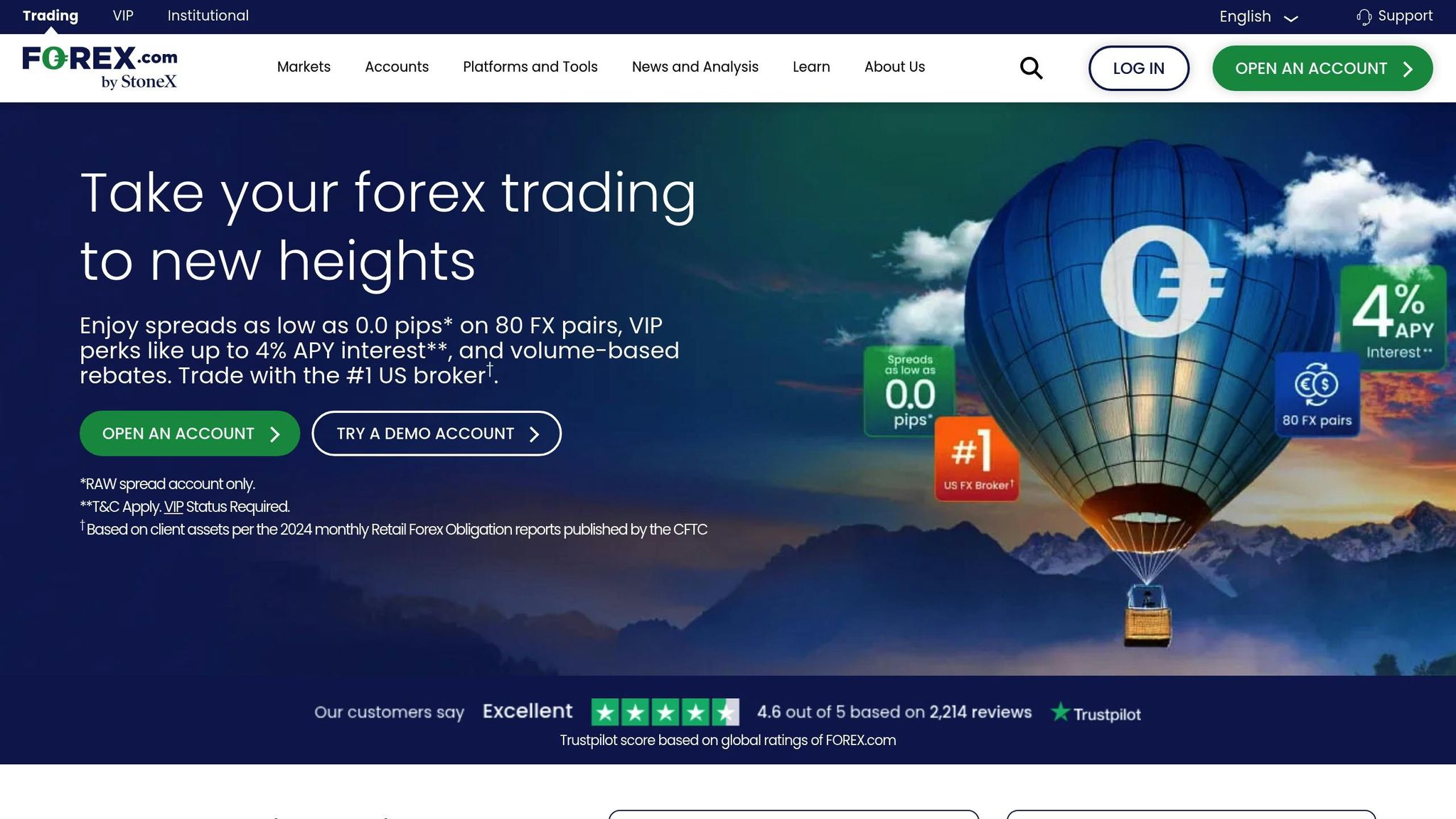
FOREX.com makes it easier for beginners to dive into trading with a well-rounded mix of educational tools, user-friendly design, and practical trading resources. From its sleek interface to its robust demo account, the platform is designed to guide newcomers every step of the way.
User Interface
The FOREX.com mobile app is built with simplicity in mind, offering a clean design and quick trade execution capabilities. It integrates TradingView charts across both mobile and web platforms, giving users access to over 80 indicators. For beginners, this familiar charting setup is a great way to learn market analysis while gaining confidence in their trading decisions.
Educational Resources
FOREX.com goes beyond just providing a trading platform - it also acts as a learning hub for beginners. Its educational offerings include beginner-friendly courses, in-depth Trading Guides, and live webinars that break down complex market concepts. The Performance Analytics tool is another standout feature, offering insights into trading patterns and areas for improvement, which is crucial for developing disciplined habits early on.
Demo Trading
For those who want to practice without financial risk, FOREX.com offers a free demo account. This demo mimics live trading conditions, allowing users to apply lessons from the educational resources directly. Whether you're reading a Trading Guide or attending a webinar, the demo account lets you test strategies in real time. Plus, the Performance Analytics tool provides detailed feedback, helping you fine-tune your approach before transitioning to live trading.
Regulation
FOREX.com operates under stringent regulatory standards in the United States, ensuring a secure and compliant trading environment. This level of oversight gives beginners the peace of mind they need when choosing a platform.
Cost Structure
The platform keeps things straightforward with competitive pricing and no hidden fees for premium tools. MetaTrader 5 users also gain access to FX Blue apps, custom indicators, expert advisors, and Reuters news. This transparent pricing approach ensures that new traders can focus on learning and trading without worrying about unexpected costs.
sbb-itb-9de3b6e
5. Plus500
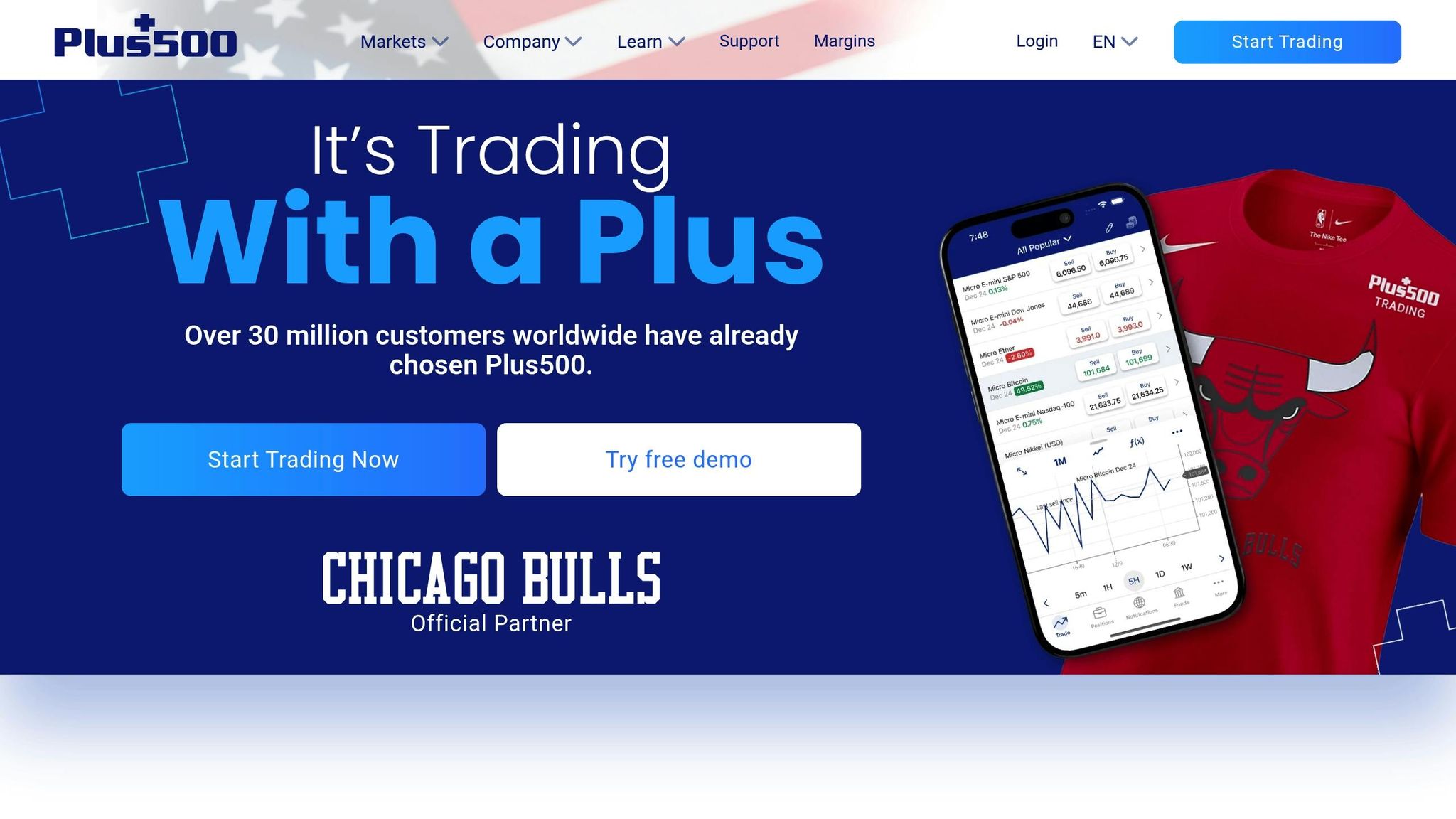
Plus500 is designed with simplicity in mind, making it an appealing choice for those new to trading. Its clean layout and straightforward features emphasize accessibility for beginners.
User Interface
Recognized for its user-friendly experience, Plus500 was awarded "Best in Class honors for Ease of Use" in the ForexBrokers.com 2025 Annual Awards. It has been described as "Excellent for ease of use", thanks to its intuitive interface. The platform avoids unnecessary clutter while keeping all key trading tools readily available, allowing new traders to focus on understanding market basics without feeling overwhelmed.
Demo Trading
For those looking to gain experience before diving into live trading, Plus500 offers a demo trading feature on both its international and U.S. platforms. This feature provides a risk-free environment where beginners can use simulated funds to practice trading strategies, get comfortable with the platform, and build confidence - all while experiencing conditions that closely resemble real-world trading.
6. MetaTrader 4 (MT4)
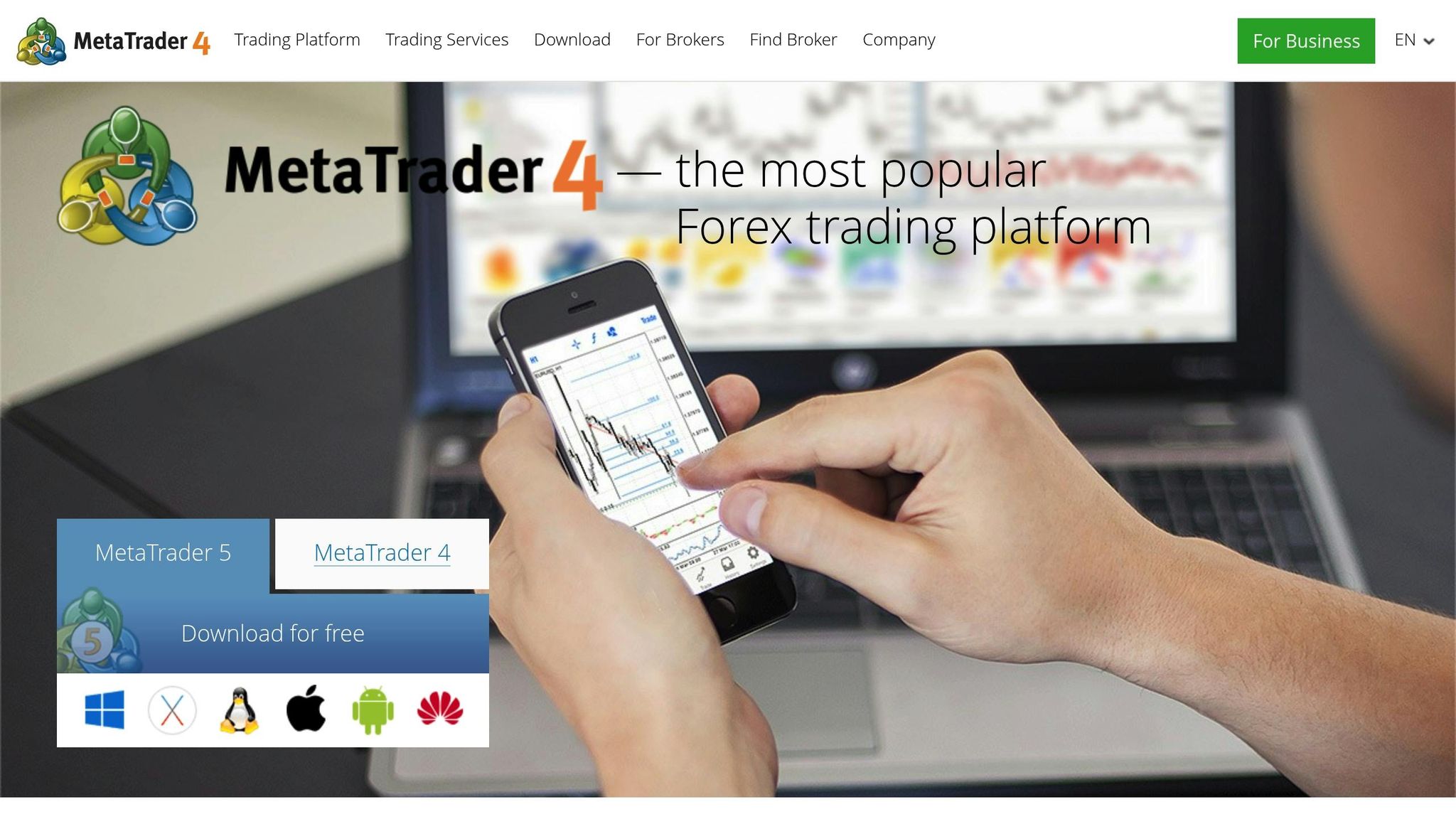
MetaTrader 4, or MT4, takes mobile trading to the next level by combining professional-grade tools with a user-friendly design. This platform, widely recognized in the trading world, allows beginners to access advanced trading features through broker partnerships, all from the convenience of their mobile devices.
User Interface
The MT4 mobile app adapts seamlessly to smaller screens without losing its core functions. Its tabbed navigation system organizes everything into clear sections - quotes, charts, trade history, and account details - making it easy for new traders to navigate. The charting tools are particularly handy, offering price data across various timeframes, from one minute to a month. Beginners can also use built-in technical indicators like simple moving averages and trend lines to start exploring market analysis.
Educational Resources
For those just starting out, MT4 provides a help section packed with explanations of its features and how to customize them. Many brokers go a step further by offering video tutorials. These resources help beginners understand how technical indicators work with price movements, giving them a solid foundation in technical analysis.
Demo Trading
One of MT4’s standout features is its demo account. These accounts come preloaded with virtual funds, allowing users to experience live market conditions without any financial risk. Beginners can practice using tools like stop losses, take profits, and various order types. Plus, they can access historical market data to test and refine their trading strategies.
Cost Structure
MT4 itself is free to use, as it earns revenue through broker partnerships. Trading costs, including spreads and commissions, depend on the broker you choose. Many brokers offer demo accounts with no minimum deposit requirements, making it easier for beginners to get started. For live accounts, commission structures vary, but most brokers aim to keep rates competitive, helping new traders transition smoothly into real trading.
Advantages and Disadvantages
Here’s a quick breakdown of the strengths and limitations of popular trading apps tailored for beginner traders. Each platform has its own set of features and trade-offs, helping you decide which aligns best with your trading goals.
For Traders is a beginner-friendly platform that simplifies complex trading concepts. Its streamlined interface and guided tutorials make it an excellent choice for those just starting out. However, as users grow and develop more advanced strategies, the platform’s limited feature set may feel restrictive.
IG Trading App stands out with professional-grade charting tools and in-depth market research. It also provides access to a broad range of markets, exposing beginners to more than just forex trading. That said, the sheer number of options can overwhelm complete newcomers, and mastering its advanced features comes with a steeper learning curve.
OANDA Trade appeals to beginners with its transparent pricing, real-time rates, and no minimum deposit requirement - perfect for those starting small. It also emphasizes fundamental analysis to help traders understand market dynamics. On the downside, its mobile app design feels outdated compared to competitors.
FOREX.com offers strong risk management tools and dependable customer support, including 24/7 assistance. However, its higher spreads could mean increased trading costs, especially for frequent users.
Plus500 is designed for simplicity, focusing on an intuitive CFD trading platform. Its clean and straightforward interface is ideal for beginners looking to grasp market basics. However, it mainly caters to CFD trading, which might not appeal to traders seeking direct forex spot trading.
MetaTrader 4 is a favorite among experienced traders, offering extensive customization, automated trading, and advanced technical analysis tools. It’s widely accepted across brokers, making it a versatile choice. However, its complex interface and the need to select a separate broker for funding and support can be daunting for new users.
| App | Key Strength | Main Limitation | Best For |
|---|---|---|---|
| For Traders | Beginner-focused education | Limited advanced features | Complete newcomers |
| IG Trading App | Professional tools & research | Overwhelming for beginners | Ambitious learners |
| OANDA Trade | Transparent pricing | Older interface | Cost-conscious traders |
| FOREX.com | Strong risk management | Higher spreads | Security-focused beginners |
| Plus500 | Simple CFD interface | Limited to CFDs | Simplicity seekers |
| MetaTrader 4 | Professional-grade features | Complex for beginners | Tech-savvy newcomers |
These points provide a clear comparison to help you decide which platform might suit you best.
Beyond features, consider trading costs and customer support when making your choice. Costs such as spreads, commissions, and overnight fees vary widely across platforms. While some apps focus on competitive pricing, others may charge higher fees to include premium features like guaranteed stop losses.
All platforms offer demo accounts to help you practice in real market conditions. For instance, MetaTrader 4 and For Traders provide realistic simulations with live market data and full access to features. IG Trading App offers generous virtual funds for extended practice, while Plus500 allows unlimited demo trading to help users gain confidence.
Customer support also varies. FOREX.com is known for its multilingual, round-the-clock teams, while Plus500 primarily relies on email and automated support systems. These differences can play a key role in ensuring a smooth trading experience.
Final Recommendations
After reviewing the platforms in detail, your choice should reflect your trading goals - whether you're looking for beginner-friendly guidance or advanced tools for seasoned analysis.
For those just starting out, For Traders offers a straightforward interface paired with educational resources. It's an excellent entry point, though you may eventually outgrow its features as your expertise expands.
If you're looking to elevate your trading skills, the IG Trading App provides professional-grade tools and in-depth research. While its interface may take some time to master, it delivers valuable insights as you transition from novice to experienced trader.
OANDA Trade stands out for traders with smaller budgets, thanks to its no-minimum deposit policy and clear pricing. Its interface might feel a bit dated, but it’s a practical choice for those starting with limited funds.
For those prioritizing security, FOREX.com is a solid option, offering strong safety protocols and 24/7 customer support. While its trading spreads are on the higher side, the added security is reassuring for cautious traders.
If you're after simplicity, Plus500 is a great fit - especially for those interested in learning the basics of CFD trading. However, keep in mind that its focus on CFDs may leave some forex-specific tools less emphasized.
Finally, tech-savvy traders will appreciate the MT4 platform for its customization and automation capabilities. While the learning curve can be steep, mastering the platform can pay off significantly over time.
Each platform offers demo accounts that mimic real market conditions, allowing you to practice without financial risk. Start with the platform that matches your current comfort level, and as your skills develop, reassess to ensure it continues to meet your trading needs.
FAQs
What should beginners look for in a Forex trading app?
When starting out in Forex trading, picking the right app can make all the difference. As a beginner, focus on apps that simplify both learning and trading. A user-friendly interface is key - something easy to navigate so you can concentrate on understanding the market. Look for apps that offer educational tools like tutorials, videos, or step-by-step guides to help you get a solid grasp of the basics. Having access to a demo account is a must - it lets you practice trading without putting your money on the line.
Equally important is choosing an app provided by a regulated broker. This ensures your funds and personal data are protected. It’s also helpful if the app includes trading tools like charts, indicators, and market analysis to guide you as you learn. Lastly, pay attention to the app’s fees and spreads. Starting out, you’ll want these to align with your budget so you can focus on building your skills without financial stress.
What are the benefits of using a demo account for beginner Forex traders?
Using a demo account is a smart starting point for anyone new to Forex trading. It gives you the chance to practice trading strategies, experiment with different currency pairs, and learn the ins and outs of trading platforms - all without putting your money on the line.
This type of account also helps you grasp how the Forex market operates while sharpening your decision-making skills. It’s a safe space to refine your techniques and build the confidence you’ll need before moving on to live trading. This practical experience can make all the difference in preparing for real-world trading challenges.
Why might a beginner choose a more complex platform like MetaTrader 4 instead of a simpler app?
If you're new to trading, you might be tempted to dive into a platform like MetaTrader 4 (MT4). While it’s known for its advanced tools and capabilities, it does come with a steeper learning curve. MT4 is packed with features like technical indicators, customizable charts, and detailed analytics - tools that can provide a deeper look into the Forex market.
For beginners who are ready to dedicate time to learning, MT4 can be a powerful ally. It’s particularly suited for those eager to experiment with more advanced strategies and explore the full range of trading tools available.


