Market, limit, and stop orders are the foundation of trading. Each serves a specific purpose, depending on your trading goals and market conditions:
- Market Orders: Execute immediately at the best available price. Best for speed but may result in slippage during volatility.
- Limit Orders: Let you set a specific price for buying or selling. Ideal for price control but may not execute if the market doesn't hit your target.
- Stop Orders: Trigger at a set price and convert into market orders. Great for managing risk or entering breakout trades but can face slippage after triggering.
Quick Comparison
| Feature | Market Orders | Limit Orders | Stop Orders |
|---|---|---|---|
| Execution Speed | Immediate | At specified price | When price hits stop |
| Price Control | No | Yes | No |
| Best Use Case | Urgent trades | Price-sensitive trades | Risk management |
| Risk Level | Higher (slippage) | Lower (price control) | Moderate (after trigger) |
Choose the right order type based on your priorities: speed, price control, or risk management. Let’s dive deeper into how each works.
Understanding Market, Limit, and Stop Orders
Market Orders
Market orders are designed for immediate execution at the best available price, making them ideal when speed is more important than price accuracy.
How Market Orders Work
A market order tells your broker to buy or sell a security right away at the current best price. For assets with high liquidity - like large-cap stocks or popular ETFs - these orders are usually filled almost instantly.
"A market order is an instruction to buy or sell a security immediately at the current price."
When to Use Market Orders
Market orders are most effective in these situations:
- Highly liquid assets: Prices stay consistent due to high trading volume.
- Low-volatility markets: Price fluctuations are minimal.
- Time-sensitive trades: Speed of execution is the priority.
- Small trade sizes: Orders have little impact on market prices.
These conditions are common with large-cap stocks, ETFs, futures, or other instruments that trade in high volumes and have narrow bid-ask spreads.
Market Order Risks
There are some risks to keep in mind:
- Price uncertainty: In volatile markets, the execution price might differ from what you see quoted.
- Slippage: Orders may be filled at worse prices during rapid market movements or in low-liquidity situations.
- Bid-ask spread costs: You accept the current spread, which can widen in less liquid markets.
To reduce these risks:
- Review the bid-ask spread before placing your order.
- Trade during regular market hours when liquidity is highest.
- Consider using limit orders for assets with high volatility or low trading volume.
Market orders work best in stable, high-liquidity markets where prices are unlikely to shift significantly between placing and executing the order. Next up: Learn about limit orders to take control over your execution price.
Limit Orders
Limit orders offer traders precise control over their buying and selling prices. Unlike market orders, which execute immediately at the best available price, limit orders allow you to specify the exact price at which you want to buy or sell. These orders are commonly used across stocks, futures, and simulated prop trading platforms.
How Limit Orders Work
A limit order sets a specific price for buying or selling. For a buy limit order, you set the maximum price you're willing to pay. For a sell limit order, you set the minimum price you're willing to accept. These orders remain in the exchange's order book until the market price matches your set price or offers a better one.
When to Use Limit Orders
Limit orders are particularly useful in situations where precise pricing is essential, such as:
- During periods of low liquidity when trading volumes are thin and bid-ask spreads widen.
- In pre-market or post-market sessions, where trading activity is lower and price movements can be more unpredictable.
- When targeting specific entry or exit points for strategies like counter-trend trades or mean reversion.
Managing Risk with Limit Orders
While limit orders help lock in desired prices and reduce slippage, they come with certain risks:
- Non-execution: If the market price never reaches your limit, the order won't fill. This can be addressed by setting realistic price targets.
- Queue delays: Your order might be behind others at the same price level, leading to potential delays. Regularly monitor and adjust your order if needed.
- Queue position: Orders are filled on a first-come, first-served basis, so your position in the queue matters. Keep an eye on market activity and adjust as necessary.
To minimize these risks:
- Keep an eye on market liquidity to ensure your price targets are achievable.
- Adjust your limit prices if market conditions change.
- Use a combination of limit and stop orders to protect against sudden price fluctuations.
Limit orders are a great tool for achieving precise price execution, but they require careful planning and active management to maximize their benefits.
Next, we'll cover how stop orders work and how they activate based on specific price thresholds.
Stop Orders
Stop orders are a handy tool for automating risk management in trading. They allow traders to set specific price levels for entering or exiting positions, helping to manage sudden price swings and secure profits. In simulated prop trading, stop orders also test risk strategies without requiring manual intervention.
How Stop Orders Work
Stop orders convert into market orders when a specified price, known as the stop price, is reached. They execute at the best available price. There are three primary types:
- Stop-Loss Orders: Automatically sell when the price drops to a set level, reducing downside risk.
- Stop-Entry Orders: Open positions when the price breaks above a designated level, useful for breakout strategies.
- Trailing Stops: Adjust automatically as the price moves in your favor, locking in profits.
For instance, if you have a long position in XYZ at $27, setting a stop-loss at $25 ensures the position is sold if the price falls to $25.
Using Stop Orders Effectively
Stop orders are most effective when used with a clear strategy, both in simulated and live trading:
-
Complete Strategy Development
Plan entry, stop-loss, and take-profit levels before placing a trade. This eliminates emotional decision-making and ensures every trade has built-in protection against unexpected price movements. -
Strategic Entry Timing
Use stop-entry orders for breakout setups. For example, if XYZ is trading between $27 and $32, placing a stop-entry order at $32.25 ensures a buy order is triggered if the price breaks above the range.
Stop Order Challenges
Despite their advantages, stop orders come with potential downsides:
-
Slippage
In fast markets or during price gaps, stop orders can execute at a price far from your stop level. -
Stop-Loss Hunting
Some large players may intentionally push prices to trigger stop orders clustered at specific levels. To counter this, use appropriate position sizing and consider trailing stops for more flexibility and to safeguard profits.
Order Types Side-by-Side
Here's a clear comparison of different order types to help you decide which works best for specific market situations.
Order Types Quick Reference
| Feature | Market Orders | Limit Orders | Stop Orders |
|---|---|---|---|
| Execution Speed | Immediate | At the specified price or better | Executes when price hits the stop |
| Price Control | No guarantee; potential slippage | Price is guaranteed, but execution isn't | No guarantee; becomes a market order after triggering |
| Best Use Case | Urgent trades in liquid markets | Price-sensitive entries or exits in less liquid markets | Risk management and breakout strategies |
| Risk Level | Higher (potential slippage) | Lower (price protection) | Moderate (subject to slippage after trigger) |
You can combine a limit entry with a stop-loss and a trailing stop to manage your entry, control downside risk, and lock in profits. Up next: learn how these orders work on the For Traders platform.
Order Types on For Traders Platform
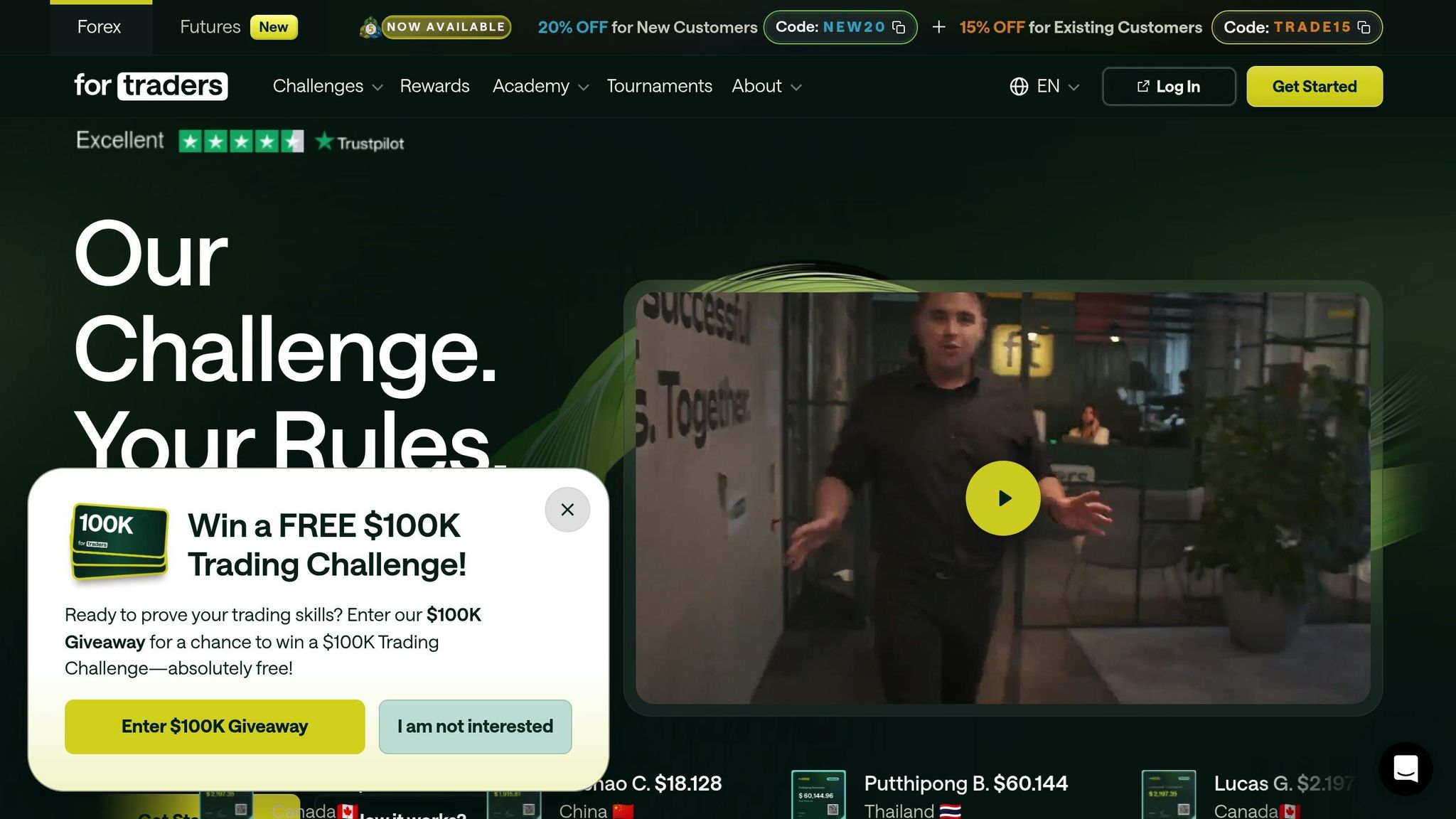
Explore how different order types function within the For Traders simulated platform.
Practice with Order Types
Start with a virtual account loaded with $6,000 to $100,000 on platforms like DXTrade, TradeLocker, or cTrader. Use real market data to experiment with these key order types:
- Market Orders: Execute immediately at the current market price.
- Limit Orders: Filled only at your specified target price.
- Stop Orders: Activated when the price reaches your chosen level.
- Take-Profit Orders: Automatically close positions once a set profit level is reached.
Test these orders in both trending and range-bound markets to sharpen your entry and exit strategies.
Tips for New Traders
- Start with market orders to understand how order flow and slippage work.
- Always use a stop-loss for every trade. For example, keep a maximum drawdown of 5% ($1,250 on a $25,000 account).
- Set take-profit levels based on technical analysis to meet the 9% profit target.
Learning Resources
| Resource Type | Content Focus | Benefits |
|---|---|---|
| Video Courses | Order Execution | Step-by-step guides for placing and managing orders. |
| Interactive Scenarios | Risk Management | Test various setups in simulated trading environments. |
| Community Support | Strategy Sharing | Engage in real-time discussions on Discord for feedback and ideas. |
The platform offers 12 video courses covering advanced order management, along with AI-driven tools to provide feedback on risk and improve your trade placements.
Summary
Here's a quick breakdown:
- Market orders: Executed immediately at the best available price. The downside? You might lose price control during volatile market swings.
- Limit orders: Let you set exact prices for entries and exits. The catch is they might not get filled if the market doesn't hit your price.
- Stop orders: Help manage risk automatically with trigger prices. However, once triggered, slippage could still occur.
These tips can help you fine-tune your strategies for simulations and improve your execution in actual trading. It's all about balancing risk and reward effectively.
"Knowing which order to place to achieve the best entry point can significantly improve your risk to reward trading with margin."
Related Blog Posts
Start Trading with For Traders
Join our platform to test your trading skills, trade virtual capital, and earn real profits. Access educational resources, advanced tools, and a supportive community to enhance your trading journey.
Start your Trading Challenge

